在 ijliao 那邊 看到 “CLI” 這個 WordPress theme,第一個感覺也是有個衝動想馬上換上去。
這個模仿 Command line interface所製作的主題還有很多要改善的地方,例如我會很自然地按「上下鍵」想要叫出之前所下過的指令,按「Tab」鍵想要 auto-completed,還會打 「logout」…..
– priv 說,在 DreamHost 上因為關掉了 URL access ,所以沒辦法顯示那畫龍點睛的綠色灰階圖。沒關係,DreamHost 有提供 curl,用這個 patch 可以達到同樣的效果:
patch interpret.php cli_theme_on_dreamhost.diff
To get two themes with the same blog, I did this:
* Copy the blog directory, i.e. cp -R rod rodcli
* Edit rodcli/wp-settings.php like so://define(‘TEMPLATEPATH’, get_template_directory());
define(‘TEMPLATEPATH’, ‘wp-content/themes/cli’);Note that this isn’t perfect: your /rodcli/wp-admin/ won’t work. Luckily, you still have the original blog for making posts with. With some cleverness, one could probably use symlinks to minimize the amount of code duplication.
這太麻煩了,我又不想要裝 ThemeSwitcher,所以乾脆寫了個plugin,攔截所有連到 [site_url]/cli的人,切換到 CLI mode。
舉例來說,這是 GUI 模式,這是 CLI模式,多美好啊!!
這個plugin 可以在 這裡下載,解開後放到 WordPress 的plugin 目錄下啟動即可。

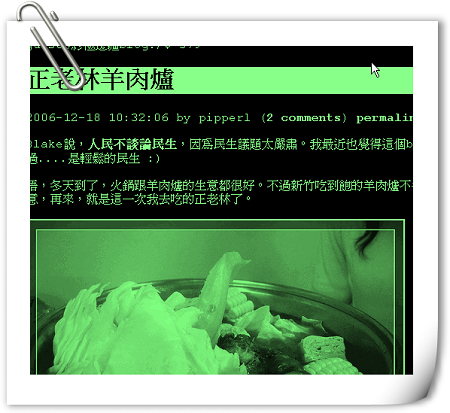

按照你的介绍,我写了一个新的插件,呵呵!
能够自动查找CLI目录,添加配置菜单,且支持最新的CLI 2.3
http://wordpress.org/extend/plugins/cli-switch/
或 http://blog.gmap2.net/2007/04/09/wordpress-plugin-cli-switch/
都可以找到
谢谢你介绍这个有趣的皮肤
hi,
i am hunting for ro d s cli theme, but can t find it anywhere, do you have an archive you can mail me by any chance? would be great
thx for your time!